Explore the help topics, and if you can't find your answer or just want to say 'hi', please come by the forums (which are filled with friendly folk, we promise!) or email us.
Top questions
Quick question?
Tweet @rememberthemilk
How do I rearrange my tasks with drag and drop?
There are many operations that can be performed by picking up a task and dragging it over other elements.
To drag and drop a task, click and hold on the task's "handle" on the left to drag it. Then, move your mouse and drop it to perform the appropriate action.
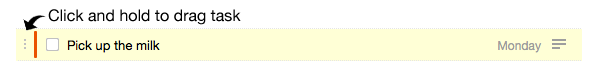
Tasks can be dragged and dropped in the following ways:
- Drag a task over another task and drop to change the task into a subtask.
- Drag a task over the Today or Tomorrow lists and drop to change the due date of the task.
- Drag a task over a list and drop to move the task to that list.
- Drag a task over a Smart List to apply the Smart List's criteria to the task.
- Drag a task over a contact to give the task to that contact.
- Drag a task over a tag to add the tag to the task.
- Drag a task over a location to set the location to the task.
- Drag a task in a view sorted by drag and drop to rearrange the list.
- Drag a subtask onto a tasks list to turn it into a regular task.
Note: If multiple tasks are selected you will be able to drag them all at once.
Still need help?
Contact a human