Explore the help topics, and if you can't find your answer or just want to say 'hi', please come by the forums (which are filled with friendly folk, we promise!) or email us.
Top questions
Quick question?
Tweet @rememberthemilk
How do I rename a tag?
- Hover over the tag you wish to rename in the left navigation column.
- Click on the dropdown arrow to the right of the name to display tag options.
- Click Rename tag.
- Enter the new name for the tag in the textbox provided.
- Click Save.
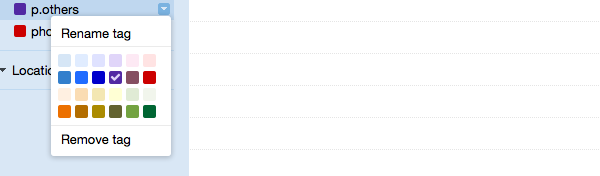
Still need help?
Contact a human